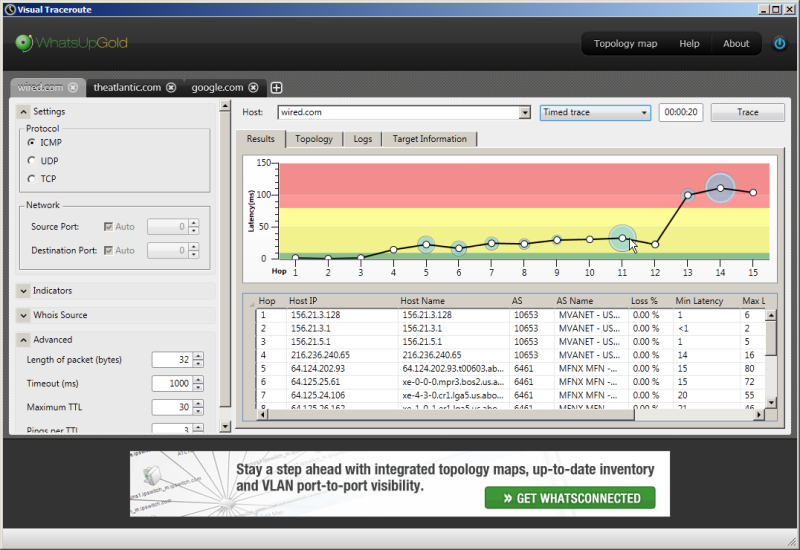WhatsUp Gold Visual TraceRoute Tool 1.0
Free Version
Publisher Description
Are you a network administrator who needs a tool to help you identify and isolate network connectivity problems? WhatsUp Gold's free Visual TraceRoute tool displays the route a packet takes across a network and provides detailed response time information hop-by-hop from start to finish, continuously, over a specified duration or one-time - you choose.
Using Visual TraceRoute will reduce the time it takes you to isolate and identify segment failures or bandwidth bottlenecks within your network. Start with Visual TraceRoute and upgrade to WhatsConnected to get the visibility into network topology, device and VLAN configurations you need to protect and master your network.
Features
- Visualize trace data in real-time using the Topology map
- Perform traces with ICMP, UDP, and TCP protocols
- Isolate segment failures and bandwidth bottlenecks
- Identify response times, domain names hop-by-hop
- Conduct multiple traces simultaneously
- Execute Continuous, Timed or one-time traces
Would you like to be able to
- Understand port-to-port connectivity without visiting the wiring closet
- Continually track and document your network as it evolves
- Automate the documentation and inventory of the network
- Track associations between physical servers and virtual resources
- Determine which device is causing a network problem
- Locate forgotten network devices with or without IP addresses
- Discover OS details, patch information, and configuration details from your desk
- Execute continuous and real-time network performance tests
About WhatsUp Gold Visual TraceRoute Tool
WhatsUp Gold Visual TraceRoute Tool is a free software published in the Network Monitoring list of programs, part of Network & Internet.
This Network Monitoring program is available in English. It was last updated on 22 April, 2024. WhatsUp Gold Visual TraceRoute Tool is compatible with the following operating systems: Other, Windows.
The company that develops WhatsUp Gold Visual TraceRoute Tool is Ipswitch, Inc.. The latest version released by its developer is 1.0. This version was rated by 2 users of our site and has an average rating of 2.5.
The download we have available for WhatsUp Gold Visual TraceRoute Tool has a file size of 6.29 MB. Just click the green Download button above to start the downloading process. The program is listed on our website since 2011-11-01 and was downloaded 572 times. We have already checked if the download link is safe, however for your own protection we recommend that you scan the downloaded software with your antivirus. Your antivirus may detect the WhatsUp Gold Visual TraceRoute Tool as malware if the download link is broken.
How to install WhatsUp Gold Visual TraceRoute Tool on your Windows device:
- Click on the Download button on our website. This will start the download from the website of the developer.
- Once the WhatsUp Gold Visual TraceRoute Tool is downloaded click on it to start the setup process (assuming you are on a desktop computer).
- When the installation is finished you should be able to see and run the program.